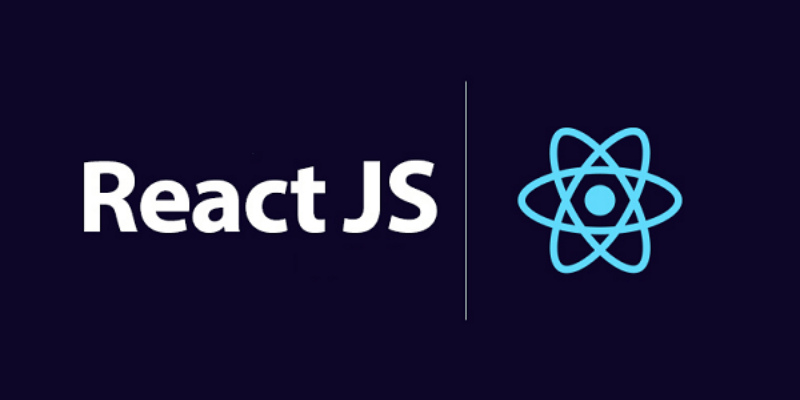
A Comprehensive Guide to ReactJS
Introduction
ReactJS, often simply referred to as React, is a popular JavaScript library for building user interfaces, particularly single-page applications where performance and responsiveness are paramount. Created and maintained by Facebook, along with a community of individual developers and companies, React has revolutionized the way developers build web applications.
In this blog, we'll explore the key features of React, its core concepts, and why it has become a go-to choice for front-end development.
What is React?
React is a declarative, component-based library that allows developers to create large web applications that can update and render efficiently in response to data changes. Its main goal is to be fast, scalable, and simple.
Key Features of React
Declarative Syntax: React allows developers to describe what they want to see on the screen, and it takes care of updating the view when the underlying data changes. This makes the code more predictable and easier to debug.
Component-Based Architecture: In React, the UI is divided into reusable components, each encapsulating its own structure, logic, and styling. This modular approach simplifies development and maintenance.
Virtual DOM: React uses a virtual DOM to optimize updates. When the state of an object changes, React updates the virtual DOM first, then compares it with the previous version, and finally updates the real DOM only where necessary. This process, known as reconciliation, makes React applications fast and efficient.
JSX: JSX is a syntax extension for JavaScript that looks similar to HTML. It allows developers to write HTML-like code within JavaScript, which React then transforms into JavaScript objects. This makes the code easier to understand and maintain.
One-Way Data Binding: React enforces a unidirectional data flow, meaning that data moves in one direction throughout the application. This makes it easier to understand how data changes over time and improves the debugging process.
React Native: React can also be used for building mobile applications through React Native, allowing developers to apply their React skills beyond the web.
Core Concepts
Components
Components are the building blocks of a React application. They can be functional or class-based:
Functional Components: These are stateless components defined as JavaScript functions. They receive data via props and return JSX to describe what the UI should look like.
function Welcome(props) { return <h1>Hello, {props.name}</h1>; }Class Components: These are stateful components defined as ES6 classes. They can hold and manage their own state.
class Welcome extends React.Component { render() { return <h1>Hello, {this.props.name}</h1>; } }
Props and State
Props: Short for properties, props are read-only attributes passed from parent components to child components. They are used to pass data and event handlers down the component tree.
State: State is an object managed within the component that can change over time, usually as a result of user actions or network responses. When the state changes, the component re-renders to reflect the new state.
class Clock extends React.Component { constructor(props) { super(props); this.state = { date: new Date() }; } componentDidMount() { this.timerID = setInterval( () => this.tick(), 1000 ); } componentWillUnmount() { clearInterval(this.timerID); } tick() { this.setState({ date: new Date() }); } render() { return ( <div> <h1>Hello, world!</h1> <h2>It is {this.state.date.toLocaleTimeString()}.</h2> </div> ); } }
Lifecycle Methods
React components go through a lifecycle of events, which can be hooked into at different stages:
- Mounting: When a component is being inserted into the DOM.
- Updating: When a component is being re-rendered as a result of changes to props or state.
- Unmounting: When a component is being removed from the DOM.
Common lifecycle methods include componentDidMount(), componentDidUpdate(), and componentWillUnmount().
Why Use React?
- Performance: React's virtual DOM ensures minimal updates and efficient rendering, leading to better performance.
- Reusability: Component-based architecture promotes reusability, making it easier to manage and maintain large codebases.
- Strong Community: React has a vast community and a rich ecosystem of libraries and tools, providing extensive support and resources.
- Learning Curve: While there is a learning curve, React's concepts are straightforward, making it accessible for developers with JavaScript experience.
Conclusion
ReactJS has established itself as a powerful tool for modern web development, offering a blend of simplicity, performance, and flexibility. By understanding its core concepts and leveraging its features, developers can build dynamic and responsive user interfaces with ease. Whether you're building a small project or a large-scale application, React provides the tools and structure needed to create efficient, maintainable, and high-quality user interfaces.
Happy coding!